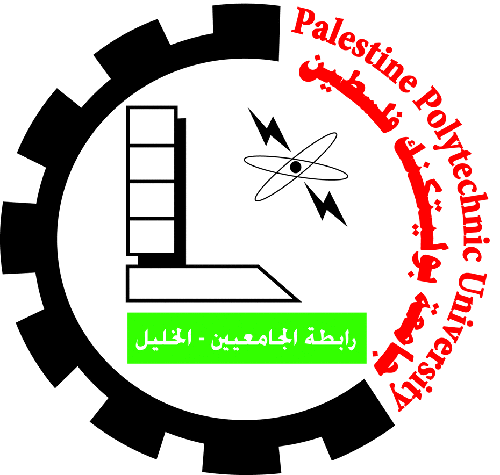Getting Started With NI Products
Follow the steps below to install, set up, and configure your DAQ, CompactRIO, GPIB, or instrument control hardware and learn the basics of LabVIEW software.
1. Install the Software and Drivers
The first step to getting started is making sure you get the right software and drivers installed for your project.
2. Connect and Set Up Hardware
The next step is to physically connect and set up your hardware.
3. Learn LabVIEW Basics
Reading through this introduction to LabVIEW and graphical programming for beginners gives you the background you need to understand the many examples available.
4. Begin Your Application
View additional resources, including video demonstrations and tutorials, to help you develop your application.